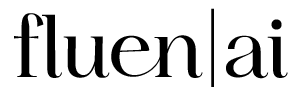How To Create Video Subtitles
1.
Sign Up and Upload
Begin by signing up for Fluen Studio, then upload your video in any playable format. The system is designed to handle a variety of formats, making it easy to get started.
2.
Generate Source Language Captions
Once your video is uploaded, allow Fluen Studio to automatically generate captions in the source language. This process is quick and ensures you have a solid foundation for your subtitles.
3.
Review and Style Captions
Take a moment to review the generated captions. Make any necessary adjustments to ensure accuracy, and style your captions by customizing the font style, color, background plate, and opacity to match your video’s aesthetic.
4.
Export Your Video
Finally, choose to export your video as an MP4 file with hardcoded (burned-in) subtitles, or simply export the subtitles as SRT or VTT files for use with other video formats.
There's So Much More Fluen Studio Can Do
Video Captioning
Our AI goes beyond basic voice-to-text, delivering highly accurate captions with perfect timing that matches the action—giving you seamless, hassle-free results every time.
Style and Burn-In
Start strong with plenty of options to design captions that fit your content, brand, and audience. Customize the look, set your preferences, and export in standard formats or download your video.
Frequently Asked Questions
A Video Subtitle Creator is a tool that allows users to generate, edit, and customize subtitles for videos, enhancing accessibility and viewer engagement.
Yes, you can customize your subtitles by adjusting the font, color, size, and background, ensuring they fit the look and feel of your video.
Yes, Fluen AI's Video Subtitle Creator uses advanced algorithms to ensure high accuracy in generating subtitles, but we recommend reviewing them for any necessary adjustments.
Yes, you can preview your subtitles in real-time as they align with your video, ensuring everything looks perfect before exporting.
You can export your subtitles in various formats, including SRT, VTT, or as burned-in subtitles directly integrated into your video.

Professional Subtitles, Made Easy
Create professional-grade subtitles quickly with our advanced editor. Whether you’re working on short clips or feature-length videos, our easy-to-use tools ensure your subtitles are precise and perfectly timed. Compatible with all major video formats, you’ll have polished, ready-to-use subtitles in no time.
33 Languages
Fluen Studio offers transcription and multilingual subtitle translation in 33 languages
70% Faster
Customers say Fluen Studio helps them complete transcription and subtitling in less than half the usual time
4 Minutes
On average, it only takes 4 minutes to process a one-hour recording.