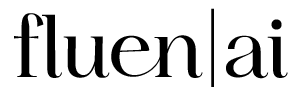How To Generate Video Subtitles
There's So Much More Fluen Studio Can Do
Video Captioning
Our AI goes beyond basic voice-to-text, delivering highly accurate captions with perfect timing that matches the action—giving you seamless, hassle-free results every time.
Style and Burn-In
Start strong with plenty of options to design captions that fit your content, brand, and audience. Customize the look, set your preferences, and export in standard formats or download your video.
Frequently Asked Questions
The AI analyzes the audio from your video to produce accurate, synchronized subtitles, allowing you to focus on your content while it handles the captioning.
Subtitles are typically generated within minutes, providing you with a fast and efficient way to create captions for your videos.
No, you can use the AI Subtitle Generator for videos of varying lengths, from short clips to full-length features, ensuring flexibility for all your projects.
Yes, you can style your subtitles by adjusting the font, color, background, and opacity to match the aesthetic of your video.
You can export your captions in various formats, including SRT and VTT. Additionally, for hardcoded subtitles, you can export your video in 4K, 1080p, or 720p, ensuring high-quality viewing experiences across different resolutions.

AI Subtitle Generation, Simplified
Fluen Studio simplifies the process of adding subtitles to your videos. With our AI-powered Video Subtitles Generator, you’ll get accurate, professional subtitles in a fraction of the time. From short clips to full-length videos, our AI handles everything, delivering high-quality results with minimal effort.
33 Languages
Fluen Studio offers transcription and multilingual subtitle translation in 33 languages
70% Faster
Customers say Fluen Studio helps them complete transcription and subtitling in less than half the usual time
4 Minutes
On average, it only takes 4 minutes to process a one-hour recording.