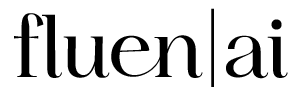How to Subtitle a Video
1.
Upload Your Video
Drop in your MP4 or any supported format — no setup required.
2.
Generate Captions Instantly
Let our AI create your captions or upload your own file if you prefer.
3.
Edit & Customize
Fix any text or timing, split lines, and change fonts, colors, or layout.
4.
Translate (If Needed)
Translate subtitles into multiple languages, then edit and refine each track.
5.
Export Your Subtitles
Download as SRT/VTT or export the video with subtitles embedded in up to 4K.
There's So Much More Fluen Studio Can Do
Video Captioning
Our AI goes beyond basic voice-to-text, delivering highly accurate captions with perfect timing that matches the action—giving you seamless, hassle-free results every time.
Style and Burn-In
Start strong with plenty of options to design captions that fit your content, brand, and audience. Customize the look, set your preferences, and export in standard formats or download your video.
Frequently Asked Questions
Yes! Fluen Studio supports most common formats, including MP4, and works with videos of any length, resolution, or aspect ratio — including vertical and square formats.
Not at all. Our AI automatically generates captions for your video. You can then review, edit, and style them before exporting — or upload your own captions if you prefer.
Yes. Once your source-language captions are approved, Fluen Studio can automatically translate them into dozens of languages. Each translation can also be edited before exporting.
You can export subtitles as SRT or VTT files, or generate MP4s with subtitles burned directly into the video — in 1080p or 4K quality.
Absolutely. You can adjust font, size, position, color, and background style to match your branding or video style — and those settings can be applied to translations too.

From Upload to Export in Minutes
Adding subtitles to your video doesn’t have to be complicated. Just upload your file, let Fluen Studio handle the captions, and customize the style to fit your content. Need translations? Approve the captions and we’ll take care of the rest. Export your subtitles as text files or burn them right into your video - ready for social, streaming, or client delivery. It’s the easiest way to make your content more accessible and multilingual.
33 Languages
Fluen Studio offers transcription and multilingual subtitle translation in 33 languages
70% Faster
Customers say Fluen Studio helps them complete transcription and subtitling in less than half the usual time
4 Minutes
On average, it only takes 4 minutes to process a one-hour recording.